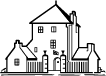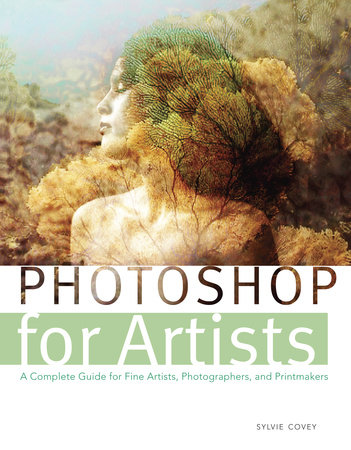Photoshop for Artists
A Complete Guide for Fine Artists, Photographers, and Printmakers
Sylvie Covey
Ebook
October 2, 2012 | ISBN 9780823006724
AmazonApple BooksBarnes & NobleBooks A MillionGoogle Play StoreKobo
About the Book
For artists, Adobe® Photoshopâ offers an exciting entry into a new world of limitless color, textures, and effects that can be applied with just the touch of a keyboard or click of a mouse.
Intended for serious artists -- painters, photographers, and printmakers ‑- Photoshop for Artists provides a comprehensive series of detailed tutorials, cataloging the various tools, techniques, and methods for producing an infinite variety of creative imagery with Photoshop.
With thirty tutorials divided into sections for fine artists, photographers, and printmakers, this book contains easy-to-follow step-by-step examples that include all the information serious professional artists need to master the digital art techniques of Photoshop. Each tutorial features screenshots and detailed directions, so artists can see exactly how the specific effects are achieved and applied to artwork.
Featuring stunning and dramatic imagery produced by the author and other accomplished artists, Photoshop for Artists is essential reading for artists looking to take their work to the next digital level.